Presented by CBDC NOBL – VIRTUAL
Back by popular demand!
Are you new to working from home, or have been for months, and feel you aren’t as productive as you could be? Then this workplace education program is for you! In this 11 week program, you’ll learn more effective use of your computer, tablet and phone; working with others remotely; as well as MS Outlook, Word, Excel, and PowerPoint, all while working at your kitchen table!
Content covered in this program may include:
- Explore desktop/laptop, tablet, and phone operation
- Security strategies for working remotely
- Exploring the Screen, Standard Toolbars and Ribbon Tool
- Templates, Editing Tools, Copy and Paste Option
- Simple Formulas, Functions and basic spreadsheet operation
- Formatting files on-and-offline
- Date, Accounting, Numbers, Currency, Percentages
- Printing and sharing files remotely
- Single sheet, a portion of the sheet, all sheets, fit to page, Page break Preview, Lock Headings at the top of printouts on multiple sheets
- Setting up, navigating, sending and receiving messages
- Inserting tables, graphics, and images to emails in Outlook email
- Using Folders and Rules for better email organization
- Working with calendars
- Working with documents, navigating, editing text and formatting
- Setting up, navigating, and storing files in Windows Explorer and OneDrive
- Using Zoom, Microsoft Teams and Google Meet for video conferencing
- Using OneNote for notes and organizing ideas
- Using Microsoft To Do to stay organized and complete tasks
Start Date: Wednesday, April 14, 2021
Time: 8:30am – 12:00pm
Classes will run every Wednesday for 11 consecutive weeks. There are additional requirements for the Zoom online programs, as follows: The program must be taken on a computer, laptop, or tablet; phones will not be an accepted device. Participants must have a high speed Internet connection (no dial up), and hardwired is preferred to wi-fi. A headset or earbuds must be used, and the participant must have a webcam, if no camera in their laptop, with the camera left on; video participation is a requirement, to ensure the connection to the instructor and other participants. A quiet place to focus is required, free from distractions. These details will be part of the INA process.
Registration is not confirmation of acceptance in the program; you will be contacted as to your status after an individual needs assessment, and no later than April 9, 2021.